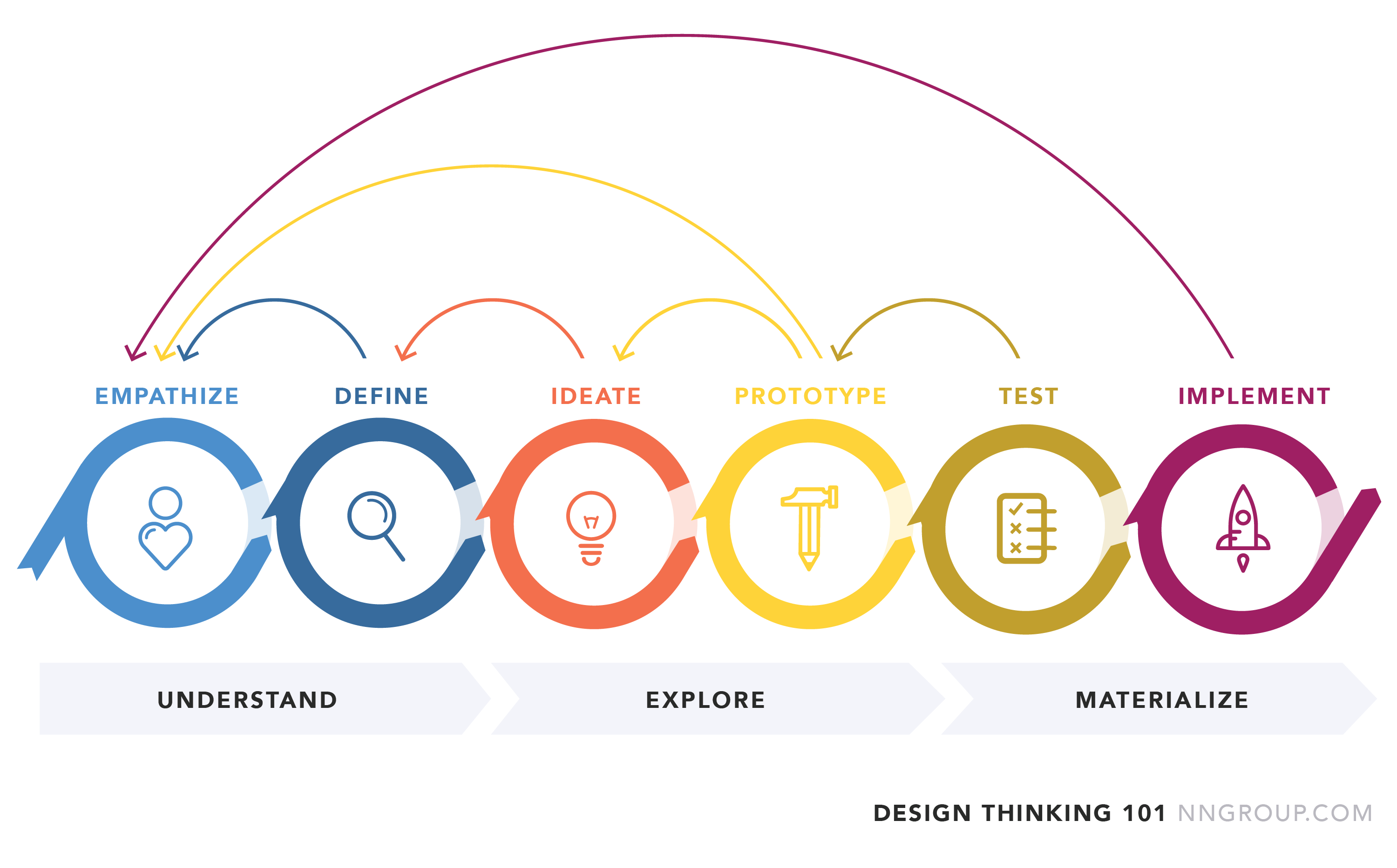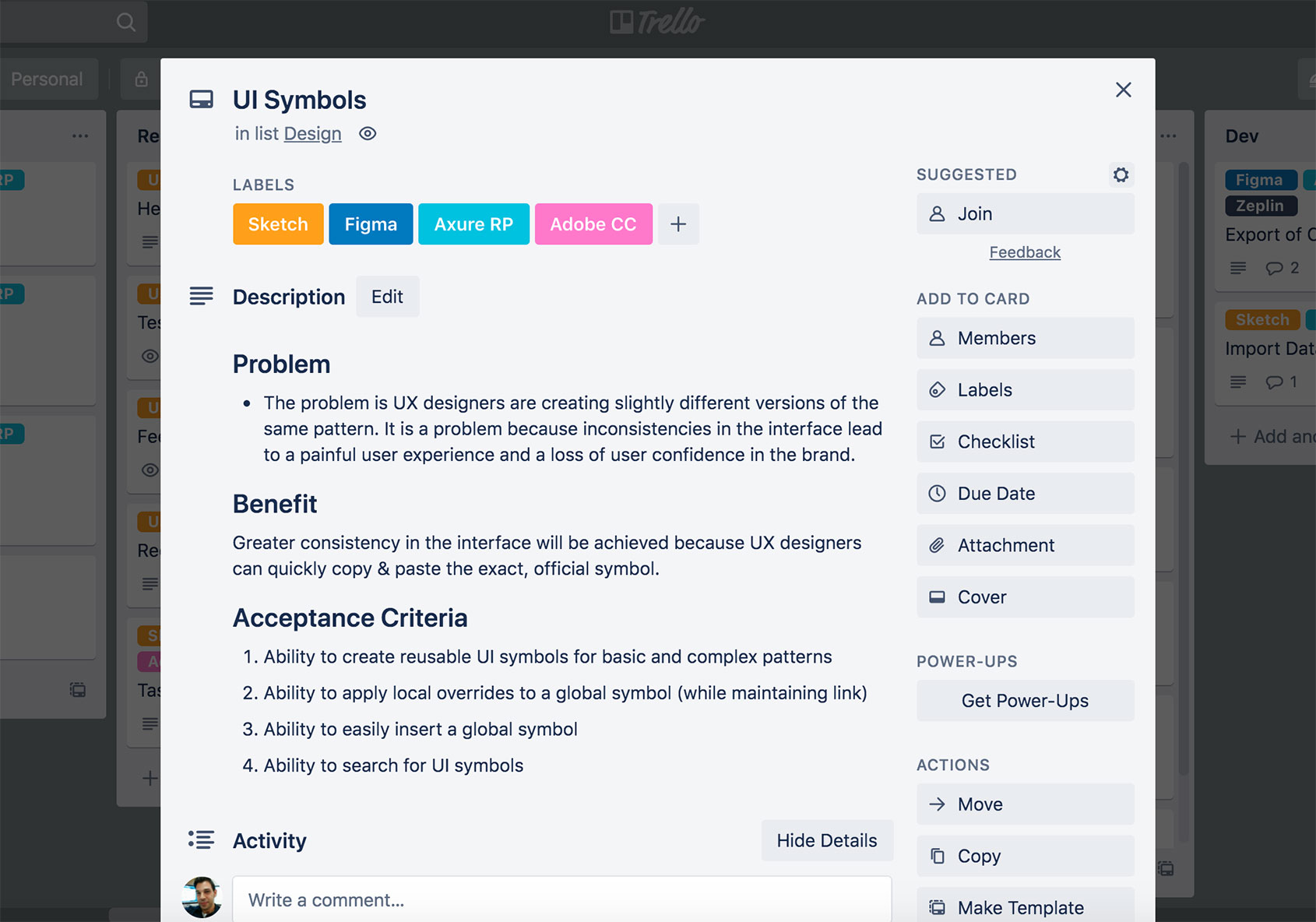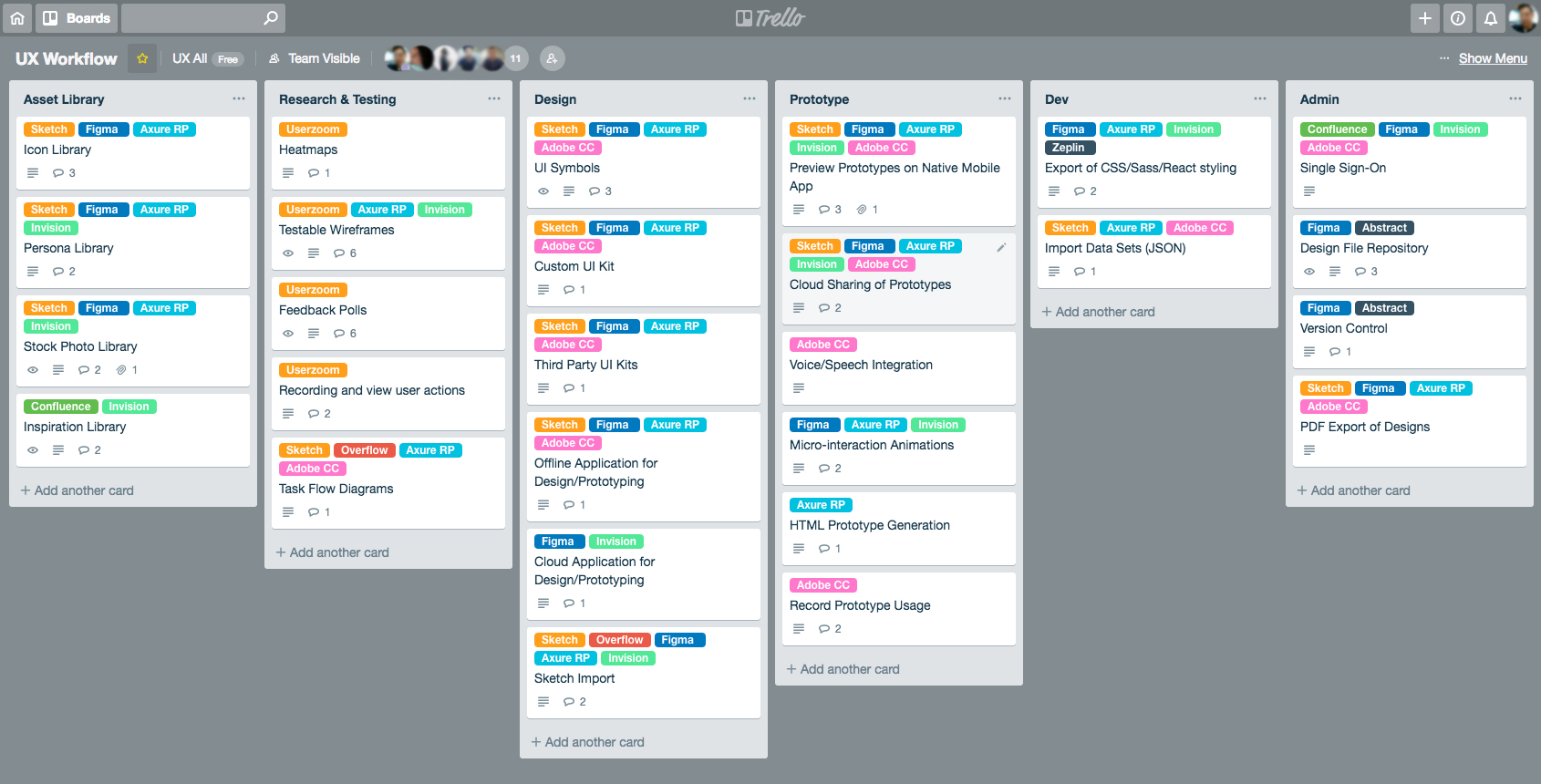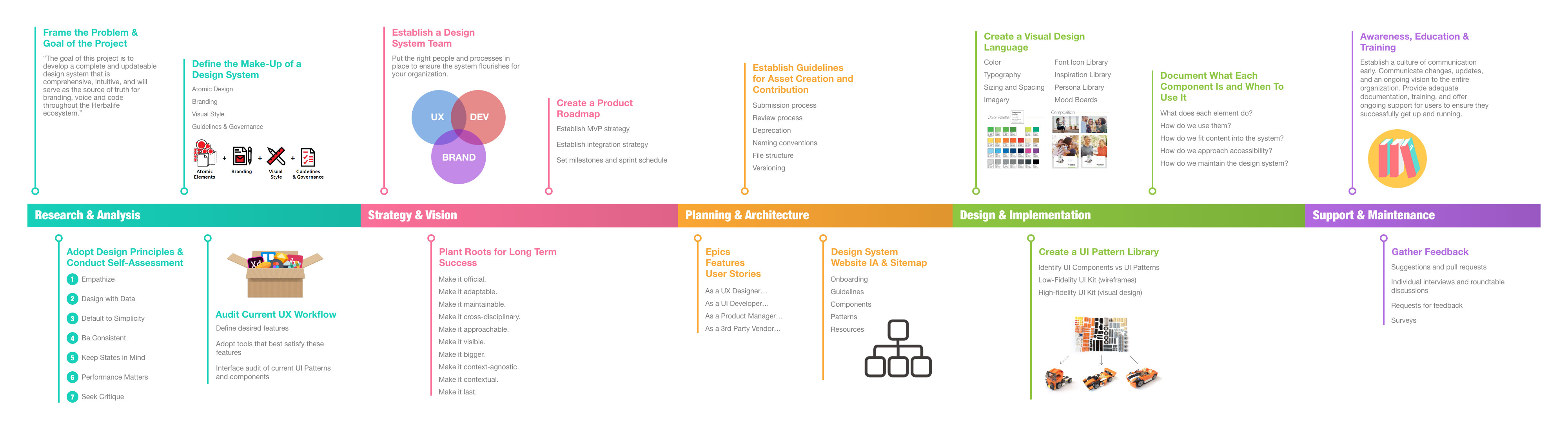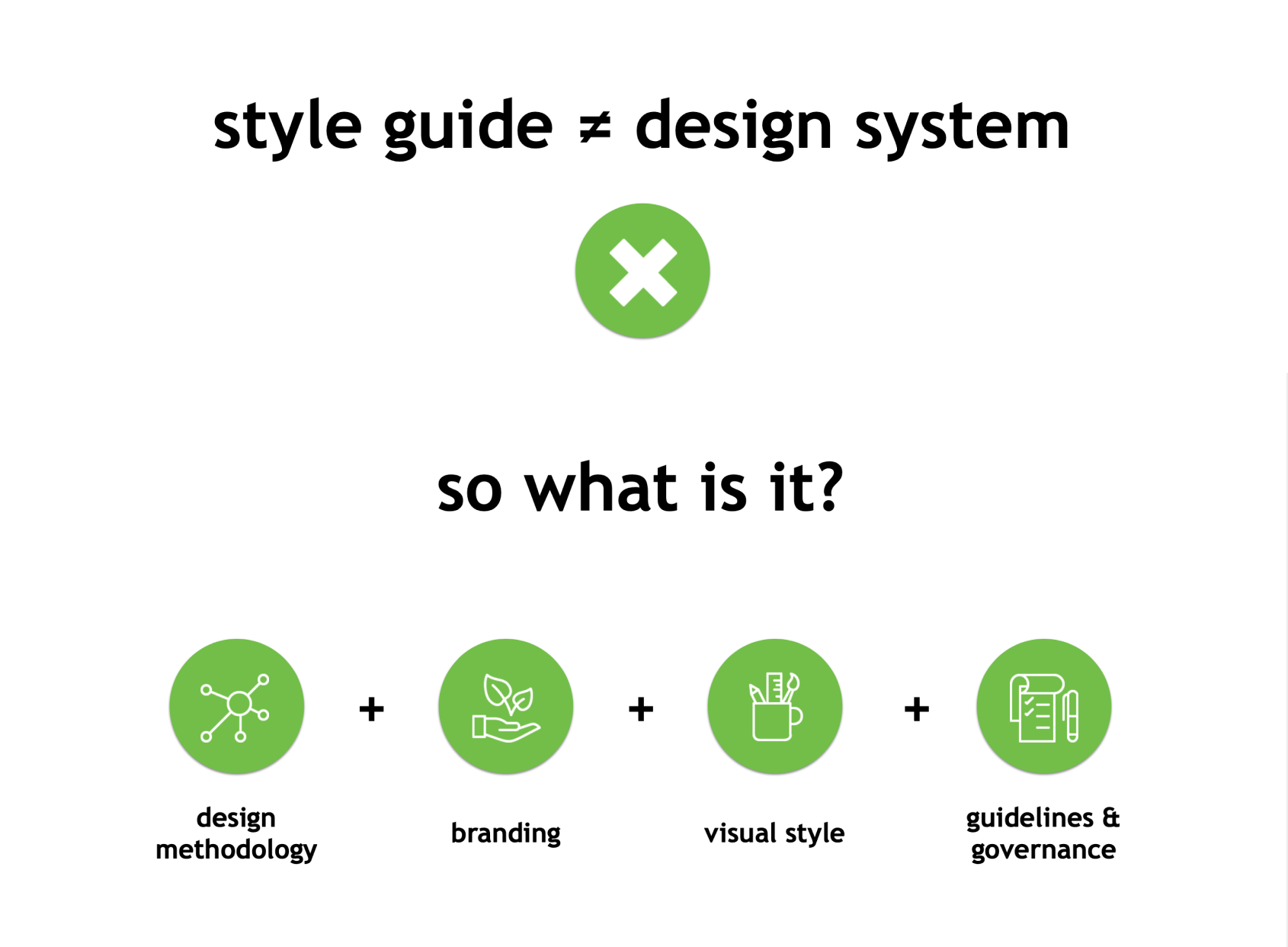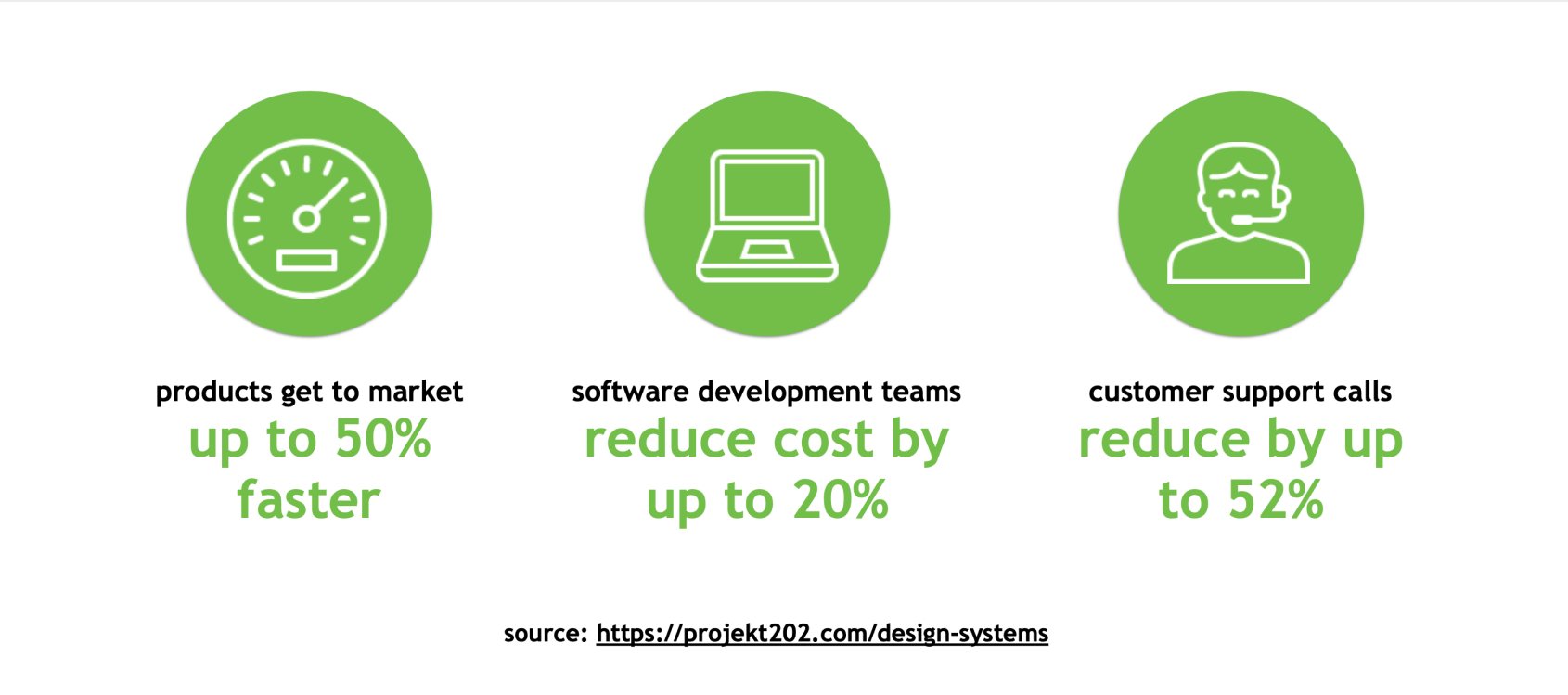Design System: The Final Boss
UX teams can flourish with style guides and pattern libraries, but a design system is a clear indication of maturity across an organization. It requires ongoing collaboration between UX, Brand, and Development teams which can be challenging, but ultimately gives us the framework to build it better.
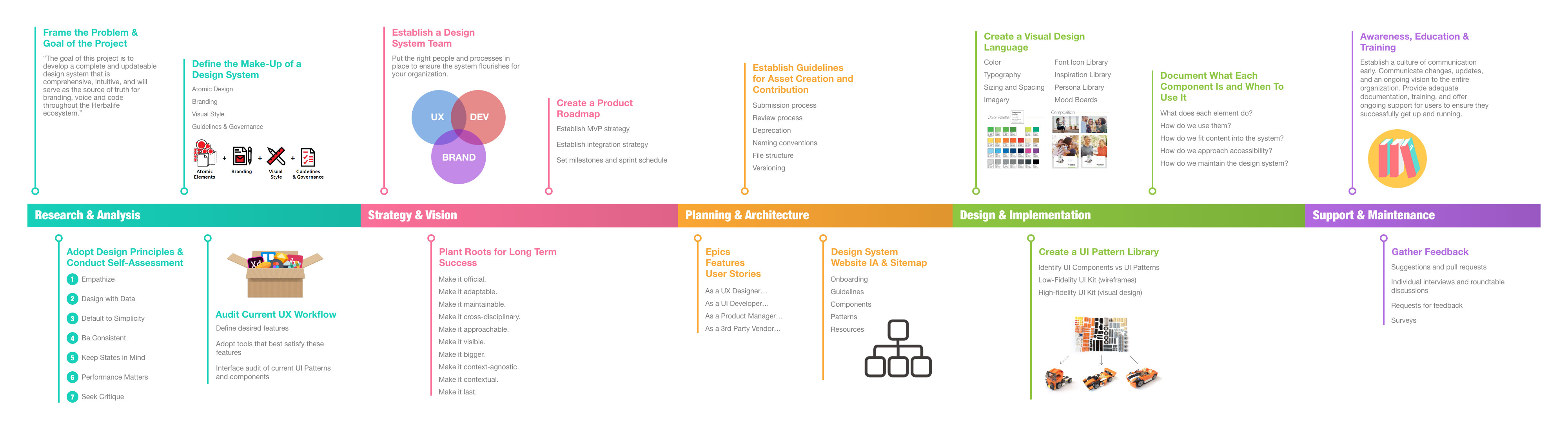 High level roadmap for the approach, adoption, and evolution of a design system
High level roadmap for the approach, adoption, and evolution of a design system
I created the roadmap above to help all stakeholders visualize what is needed to create a design system. It's essential that all teams understand that a style guide ≠ design system. A design system is composed of a design methodology, branding, visual design, guidelines and governance. It's a set of reusable components that can be brought together to create any number of applications within the same ecosystem.
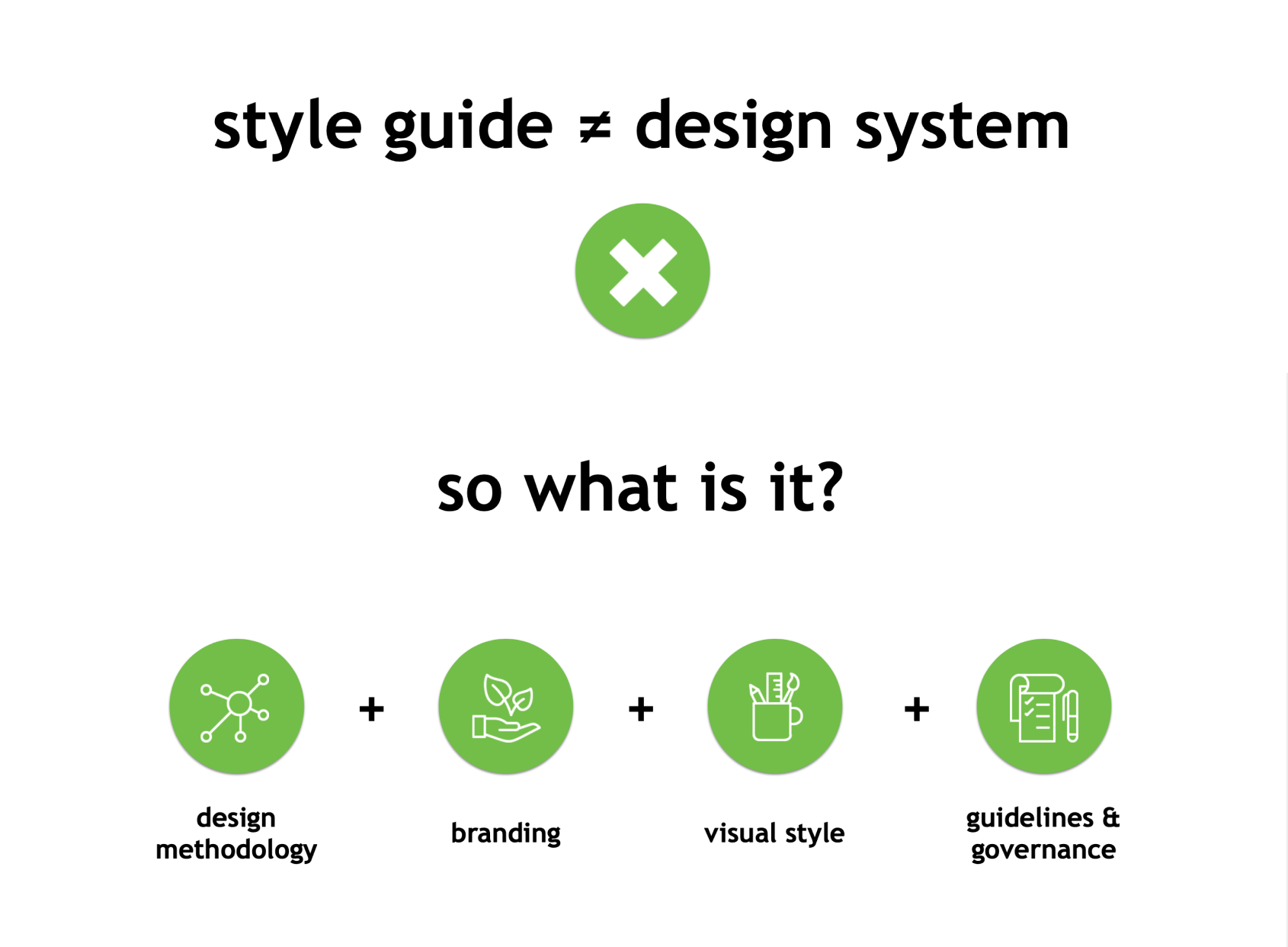
The hardest part of adopting a design system is getting buy-in from the extended team, senior management, and executives. It's important to keep the audience in mind when talking about ROI and business value. Functional teams want to see products get to market faster. Developers want to see reduced cost and re-work. QA and support teams want to see automation and reduced calls. Fortunately design systems deliver all of these and more.
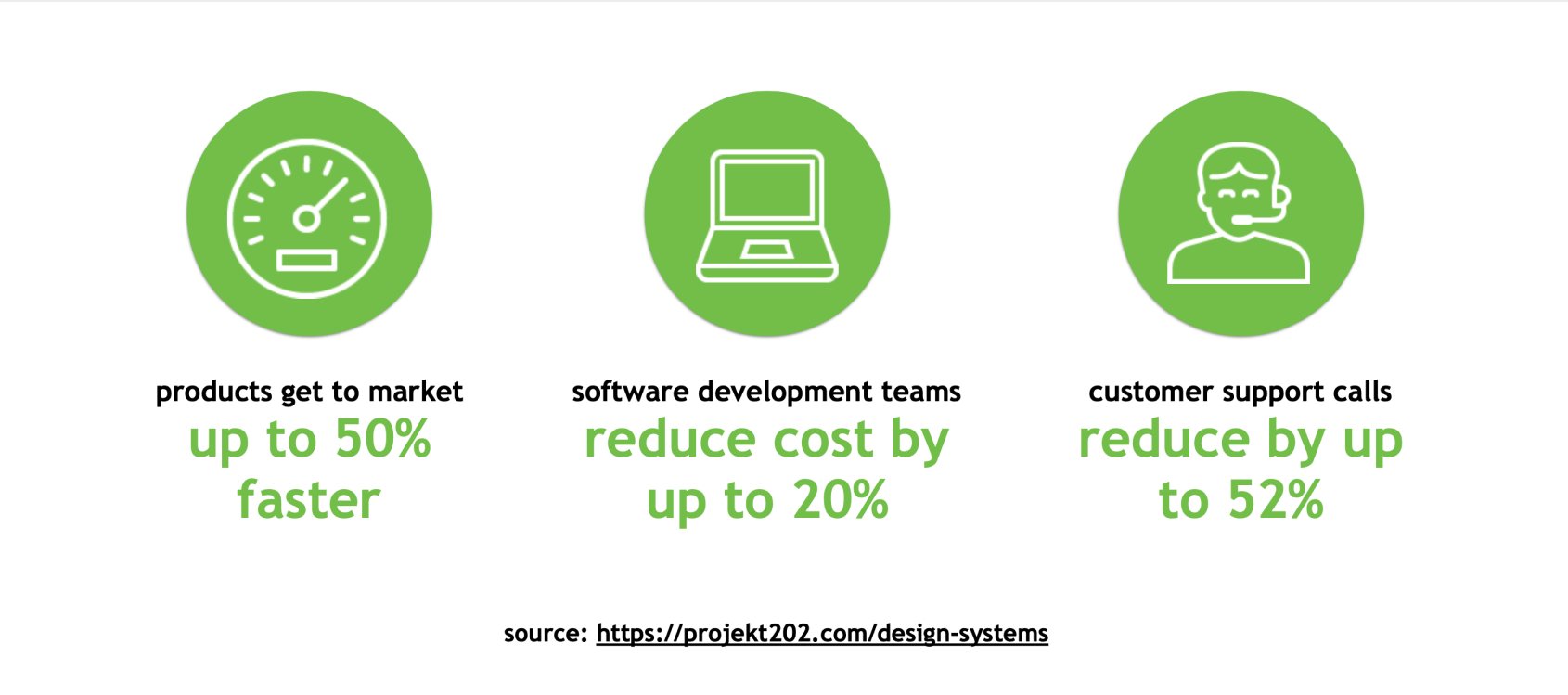
While it is sometimes daunting to secure an investment from leadership for this effort, it does not mean that you can't get started with your team. Like any other project, we created a backlog of features and user stories to start chipping away at components. Each component went through multiple stages before it could be adopted into the design system. As more and more components were completed, we started to see the beauty of atomic design. Larger molecules and organisms were simpler to create as they leverage nesting of components.
Wireframe design system created using Brad Frost's Atomic Design Methodology. Feel free to poke around!
When creating page designs in low-fidelity for our digital products, we make sure to add larger molecules and organisms which can be reused to our Design System. Adopting this federated approach has helped us work towards our goal without the need of a dedicated Design System team or budget. Re-usable components created through various products can be leveraged by any team member to quickly create design concepts that can be used in their own projects.